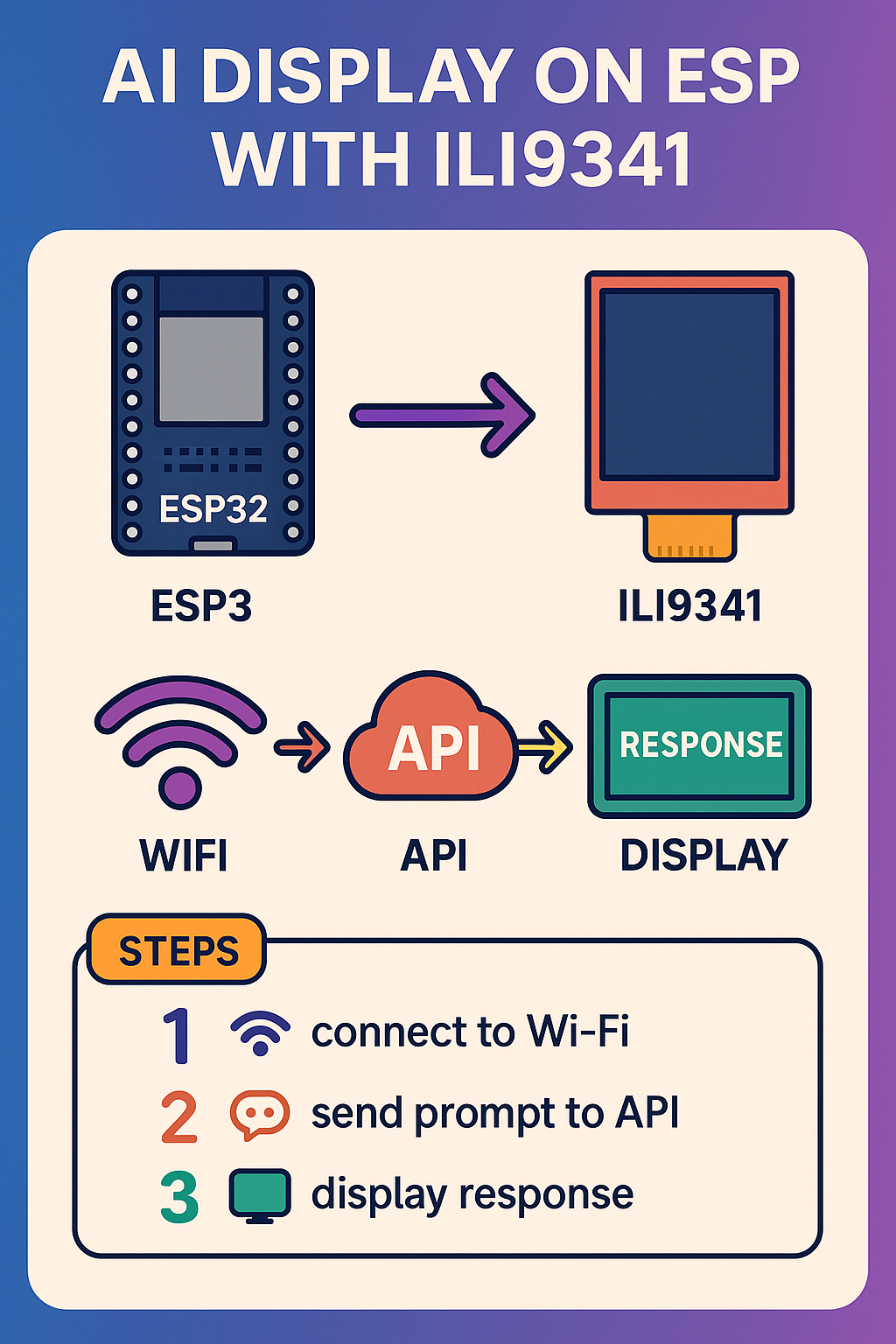
Project Overview
This project demonstrates how to use an ESP32 with an ILI9341 TFT display to interact with Together AI's LLM API. The ESP32 connects to Wi-Fi, sends a prompt to Together AI, and displays the AI's response on the screen. This enables a simple embedded AI chatbot or information display.
Applications
- Embedded AI chatbot
- On-device information display
- IoT device with LLM integration
Pin Configurations
- ILI9341 VCC → ESP32 3v3
- ILI9341 GND → ESP32 GND
- ILI9341 CS → ESP32 GPIO5
- ILI9341 RESET → ESP32 GPIO4
- ILI9341 DC → ESP32 GPIO2
- ILI9341 MOSI → ESP32 GPIO23
- ILI9341 SCK → ESP32 GPIO18
Project Demonstration
Setup Photos
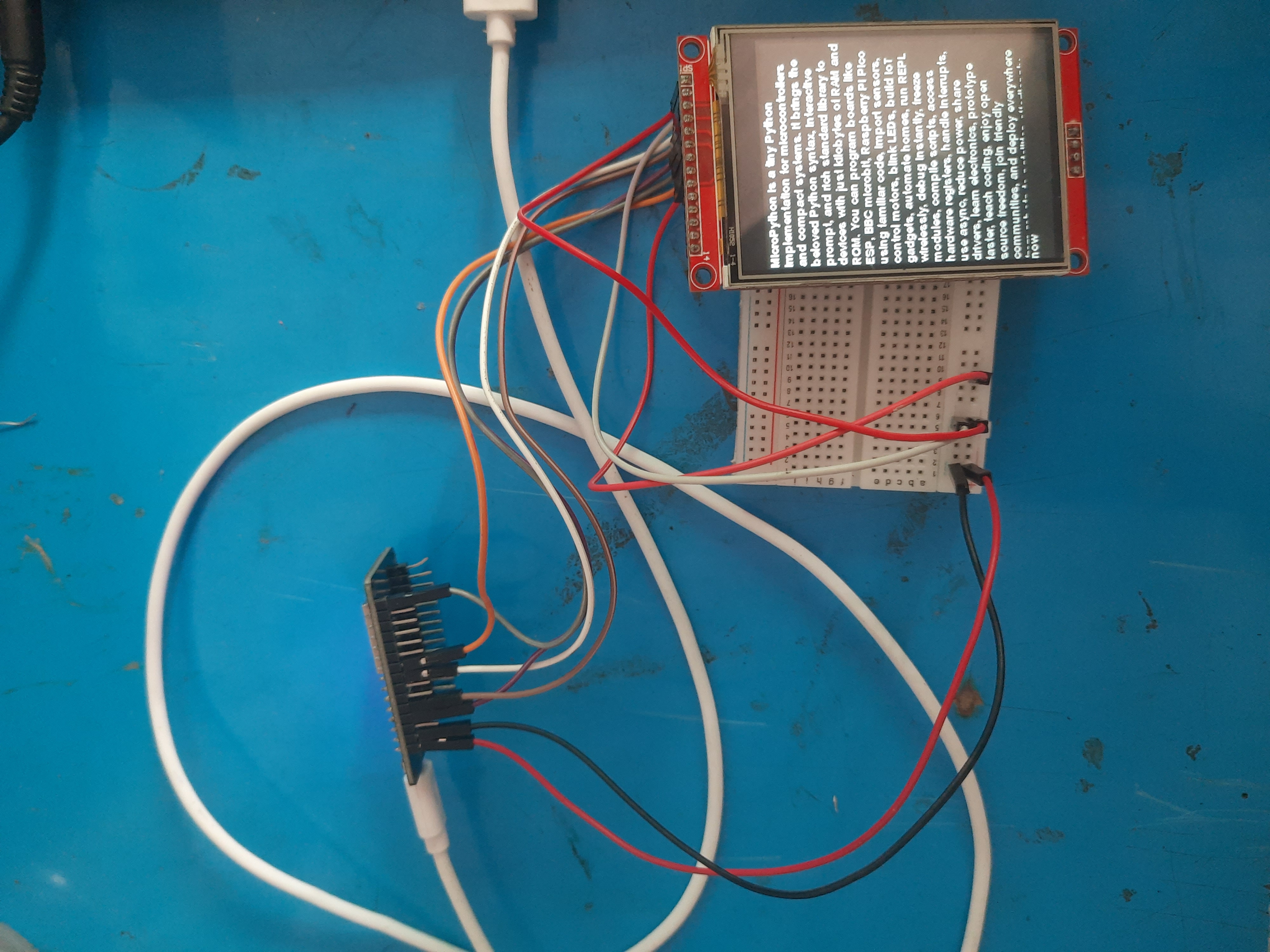
ILI9341 + Together AI Setup 1
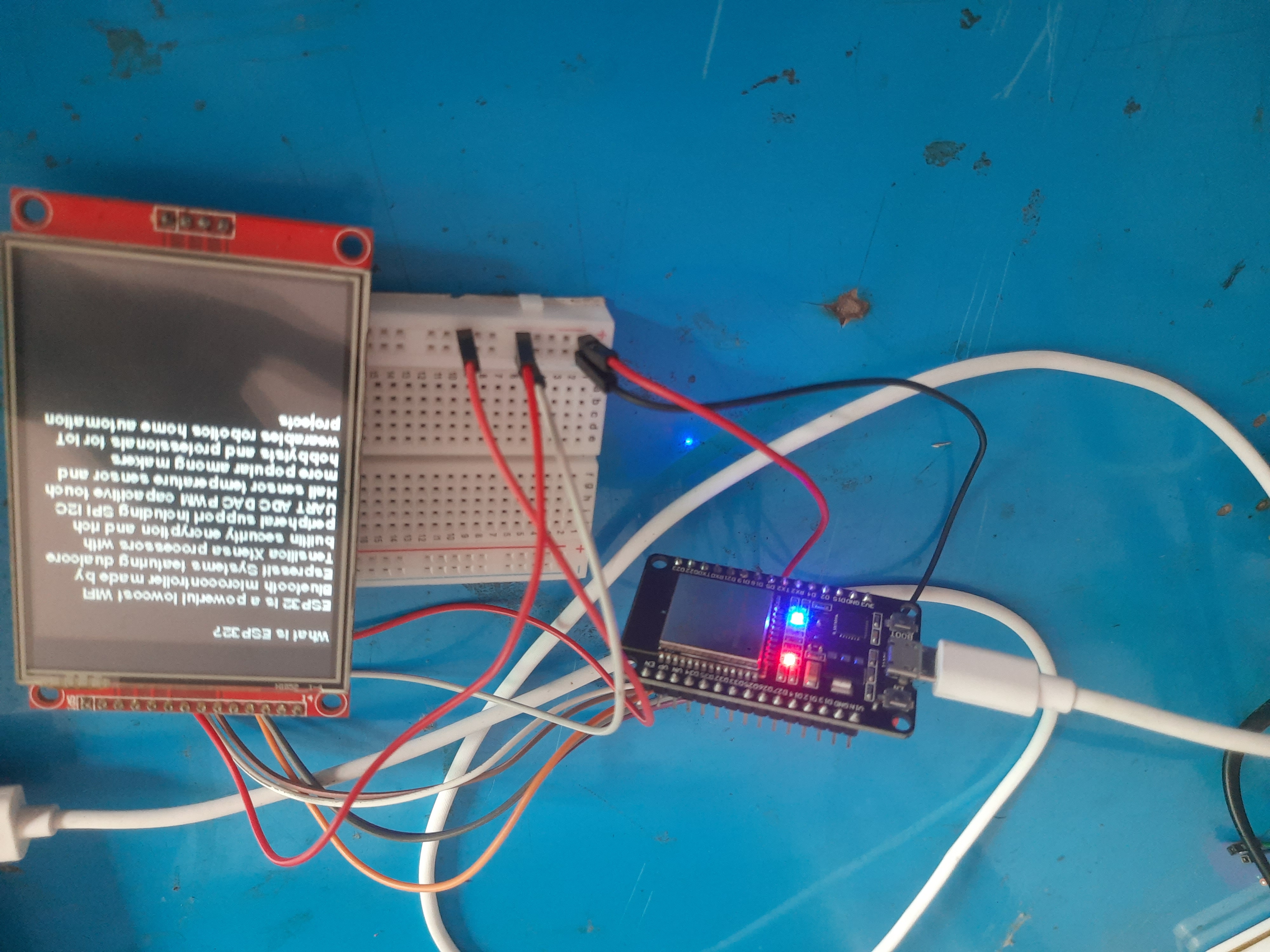
ILI9341 + Together AI Setup 2
How It Works
- Connect ESP32 to Wi-Fi using your credentials.
- Send a prompt to Together AI's API using HTTP POST.
- Parse the AI's response and display it on the ILI9341 TFT screen.
Code
import urequests
import json
import time
import network
from machine import Pin, SPI
import ili934xnew
import glcdfont
import tt14
def connect_wifi(ssid, password):
wlan = network.WLAN(network.STA_IF)
wlan.active(True)
if not wlan.isconnected():
print("Connecting to Wi-Fi...")
wlan.connect(ssid, password)
while not wlan.isconnected():
time.sleep(0.5)
print("Connected to:", wlan.ifconfig())
def ask_together_ai(prompt):
display.print("Asking AI...")
API_KEY = "YOUR_API_KEY"
url = "https://api.together.xyz/v1/chat/completions"
headers = {
"Authorization": "Bearer " + API_KEY,
"Content-Type": "application/json"
}
data = {
"model": "moonshotai/Kimi-K2-Instruct",
"messages": [{"role": "user", "content": "Write using only letters in exact 100 words" + prompt}],
"temperature": 0.7,
"max_tokens": 200
}
try:
response = urequests.post(url, headers=headers, data=json.dumps(data))
result = response.json()
response.close()
if "choices" in result:
return result["choices"][0]["message"]["content"]
else:
return "API error: " + str(result.get("error", "Unknown error"))
except Exception as e:
return "Request failed: " + str(e)
def main():
connect_wifi("Wokwi-GUEST", "") # Change to your Wi-Fi SSID/PW if needed
print("Asking AI...")
prompt = "What is ESP32?"
display.set_pos(0,0)
display.print(prompt+"\n")
answer = ask_together_ai(prompt)
display.set_pos(0,30)
display.print(answer)
# ==== SPI and ILI9341 Display Setup ====
spi = SPI(1, baudrate=20000000, sck=Pin(18), mosi=Pin(23))
cs = Pin(5, Pin.OUT)
dc = Pin(2, Pin.OUT)
rst = Pin(4, Pin.OUT)
display = ili934xnew.ILI9341(spi, cs, dc, rst, w=240, h=320, r=1)
display.erase()
display.set_font(tt14)
display.set_color(0xFFFF, 0x0000)
main()